Schedule Your Exam
Register Online
The information below explains how you can use Clockwork to register and schedule your exam. If you have any technical issues please call ARC at (505) 277-3506. Book Your Exams with the Online Student Services portal.
Self-registration
- Go to https://arcportal.unm.edu/custom/misc/home.aspx
- Click on Self Registration, which goes to the Request for Accommodations screen.
- Click on the Accommodations button under the Main Menu.
- Enter your user name and password. It is the same user and password as your UNM email.
- You’ll see a list of your current courses, click the Request button to request accommodations for the semester.
- The next page lists Your accommodations and Courses to request with check boxes.
- Select which accommodations and courses where you want accommodations.
- If you want to request another accommodation or remove a listed accommodation, check the box and leave a note for your program specialist.
- Check Confirm
- Click Agree to the terms and submit.
You’ve now sent accommodation letters for the semester! Now your accommodations letters are in your professor’s inbox and you won’t need to drop off your class schedule
Scheduling Exams with ARC
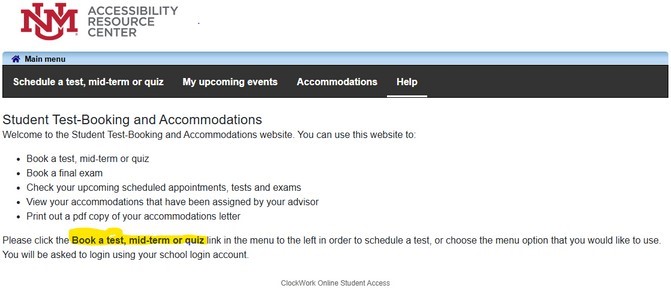
On the next page click the button that says “next” (highlighted below)
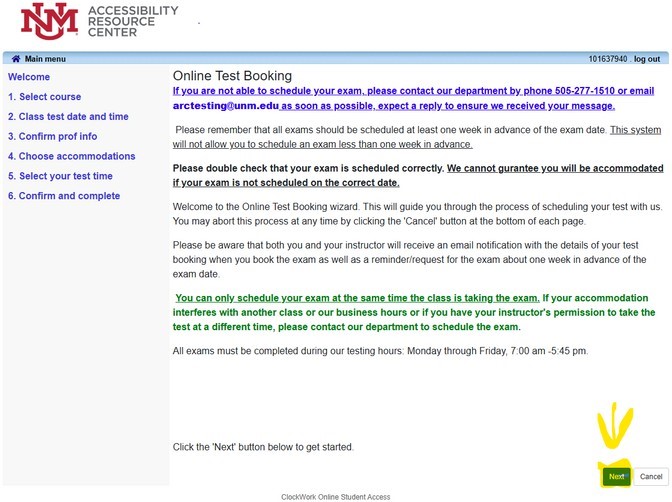
On the next page select the course for your exam and then click “next”
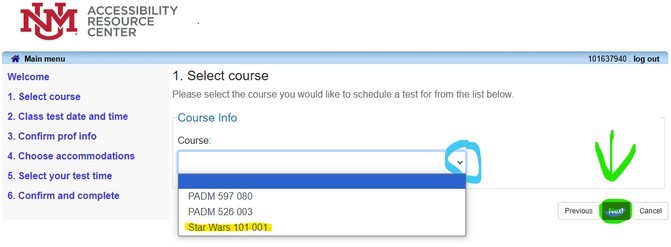
On the next page select the date and time for your exam and then click “next”
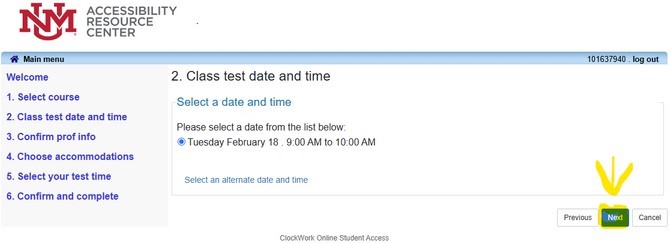
On the next page confirm the instructor information and then click “next”
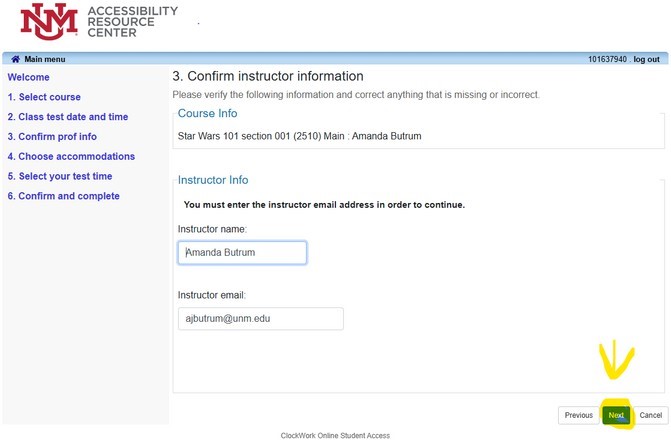
On the next page select your accommodations and then click “next”
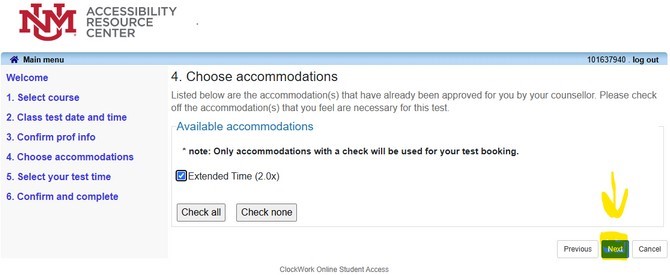
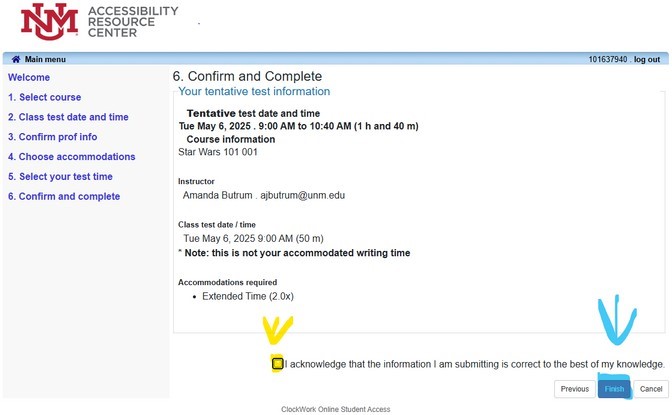
A confirmation email will be sent to your UNM email confirming that your exam has been booked!
If you receive an error and are unable to schedule your exams contact ARC testing at (505) 277-1510, email at arctesting@unm.edu, or stopping by 2021 Mesa Vista Hall. Always expect a reply when leaving a voice message or sending an email. A reply will indicate that we have received your request.
Please include the following information when scheduling exams:
- Your name and student ID#
- Your instructor’s name
- Course name and section number
- Date and time you will be taking the exam (please make sure to have enough time to get to your next class)
- Date and time your class will be taking the exam (sometimes it is a quiz at the beginning of class or the whole class period)
We understand that exam dates may change. Contact the Testing Center as soon as possible if your exam has been rescheduled. Please schedule your exams with the Testing Center even if you are not sure you will take them at ARC. It is much easier for us to cancel an exam rather than find a testing space at the last minute.
